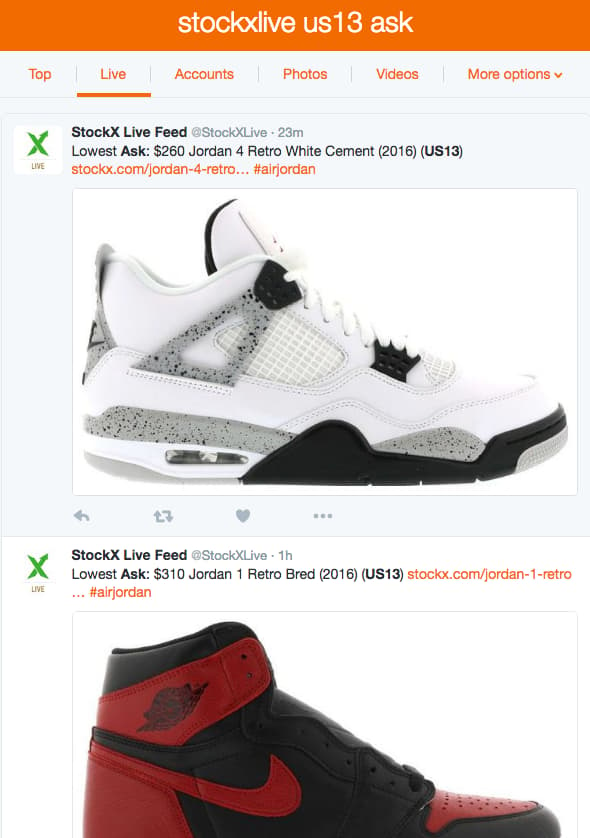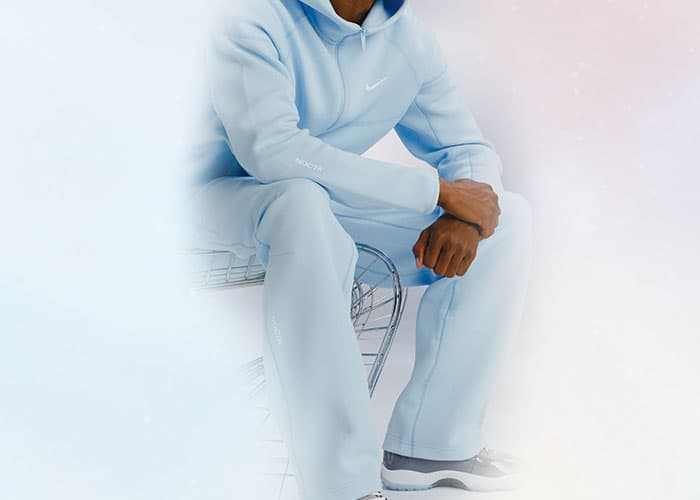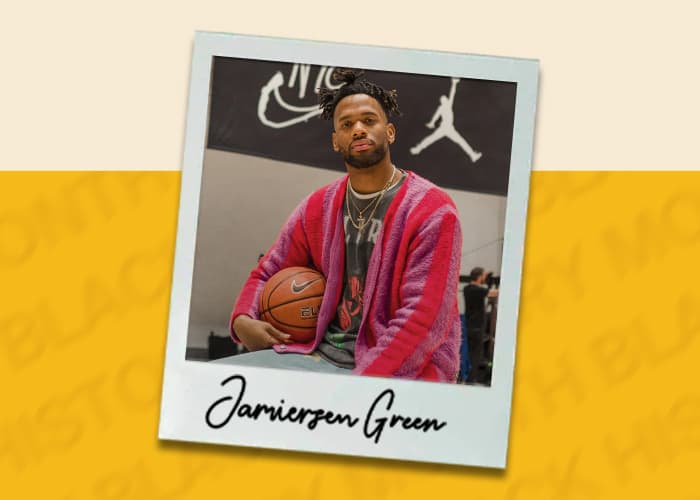Okay. Okay. So maybe not millions. But you can definitely use it to make the most on your sales and get the best deals on sneakers for your collection. Let us explain…
The @StockXLive Twitter account will show you all the most important action on StockX as it happens in real time. Some of you that have followed the account have noticed that there is a lot of action happening and a lot of Tweets that bombard your timeline. Depending on how many people you follow, or how much time you want to dedicate to buying and selling sneakers, this might be a bit much, so here is the insider info you’ve been looking for.
If you only use Twitter through the Twitter Apps or website, check out the Twitter Lists tool. If you have never used Twitter Lists, check out this how-to article. If there are too many tweets from @StockXLive in your feed, create a list and add our feed to it. You can then look at the list in the same way you do with your normal Twitter feed. Now, this helps but is it going to make you millions? Not a chance. But we’re not done yet.
Let’s find you what you really want from @StockXLive though. Say you’re a size 13 and you only want to buy. Type “stockxlive us13 ask” in your Twitter search bar. You will see all the size 13s from StockX Live that are for sale. On desktop you can click on “Live” to sort by most recent (on a mobile app click the “All Tweets” tab) and boom! You’ve got all the Asks in your size, sorted from the feed and waiting for you to add them to your collection. Here’s the link if you want to see those exact search results. Now save the search and you can come back to it anytime.
Now if you are a more experienced Twitter user, aka if most nights you sit and say to yourself, “I can’t believe this *%$# is still free,” we have some more insider info that can make the StockX Live account even more valuable. If you’re using an app like Tweetdeck or Hootsuite, you’re halfway there. If you’re not, download one of them.
Whether you want to use the Twitter List feature or the search tips from above, you can take it a step further by adding the results to a column. This way you have a separate feed to see all the info you want. If you’re using the mobile apps, you can swipe to see the feed. If you’re using the desktop version, you can organize your columns to be in the order you choose.
Since most of you have already stopped reading, here’s the hidden gem of this all. Get creative with your searches and you could do things like create a feed of all the Size 13 Retro Jordans for sale on StockX (like this one), or all the Highest Bids placed size 11 adidas (like this one) when you’re looking to flip a pair. Or you could see just how much people are willing to pay for adidas Yeezy Boosts as they come in (like this feed) so you know when you’re ready to sell.
Now that you have the keys to success in your hands…Bid well, Bid often.