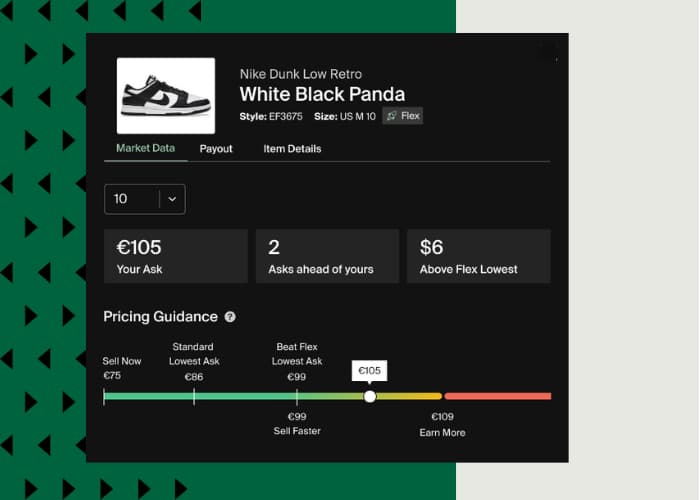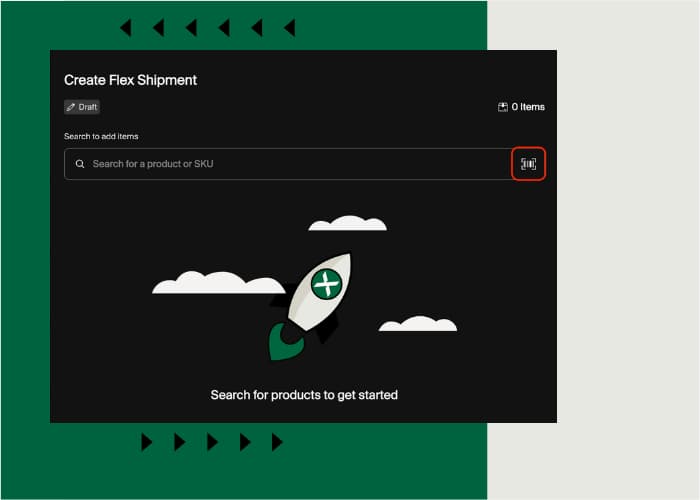Sellers on StockX will begin receiving daily payouts as a single cumulative amount for all successfully verified orders (including Early Seller Payout and Flex sales for eligible Sellers), instead of receiving a payout each time an item is sold.
Scheduled Payouts enable Sellers to save on fees associated with their payout method, depending on the country and currency, as well as fees associated with cash-outs and wire transfers.
Further details:
- Payouts will be added to a batch until 11.30 p.m. EST daily and the total cumulative amount will be processed at or around 11.59 p.m. EST.
- Large-volume Sellers may receive more than one payout if the payout amount exceeds any limits set by your financial institution and/or our payout provider.
- Any failed payouts will be retried in the same batch as the original transaction.
Payout details, including an itemized list of the sales within each payout, Provider Transaction ID, and Total Invoice Amount will be provided in your Seller export, which can be found in your Selling profile.
There are several ways a Seller can reconcile their orders to cash receipts.
- First, upon each payout sent from StockX to a Seller’s Hyperwallet account, the Seller will receive an email confirming the payout from Hyperwallet. In this email, the invoice ID will be referenced in the Order ID section, along with any applicable order IDs (within capacity limits).
- Next, this invoice ID can be tied back to the Payout ID section in the Seller export download. This download includes detailed item information, order ID and individual payout amounts.
- Lastly, Sellers will find information about individual transactions, amounts, cashout location, and date in the History download located in your Pay Portal. The Invoice ID located in the Description Notes can be tied back to the Payout ID column in the seller export.
In the future, Sellers will be able to select the payout time. We will provide updates as additional payout features are added.
For additional information on Seller payouts, please visit our Help Centre.