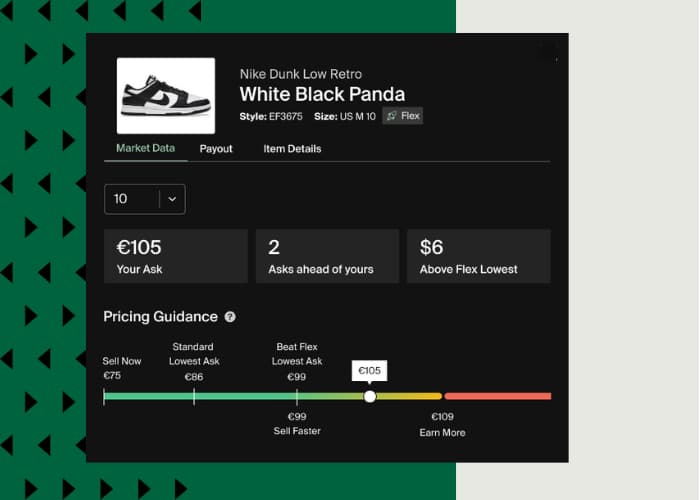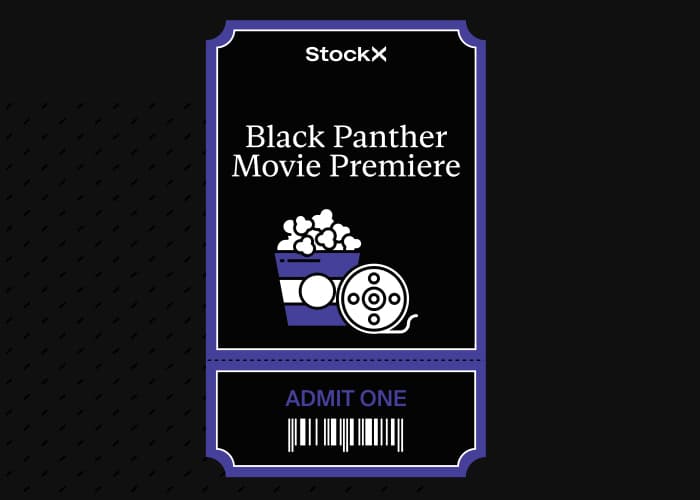Sellers who use Flex can now add items to their Inbound Lists by scanning their barcodes.
How to Get Started
- Open StockX Pro
- Navigate to the “Inbound Lists” page
- Click the “Send Items to Flex” button
- Click the barcode icon inside the search box (see screenshot below)
- Start scanning
- To return to text-based searching, click the keyboard icon inside the search box
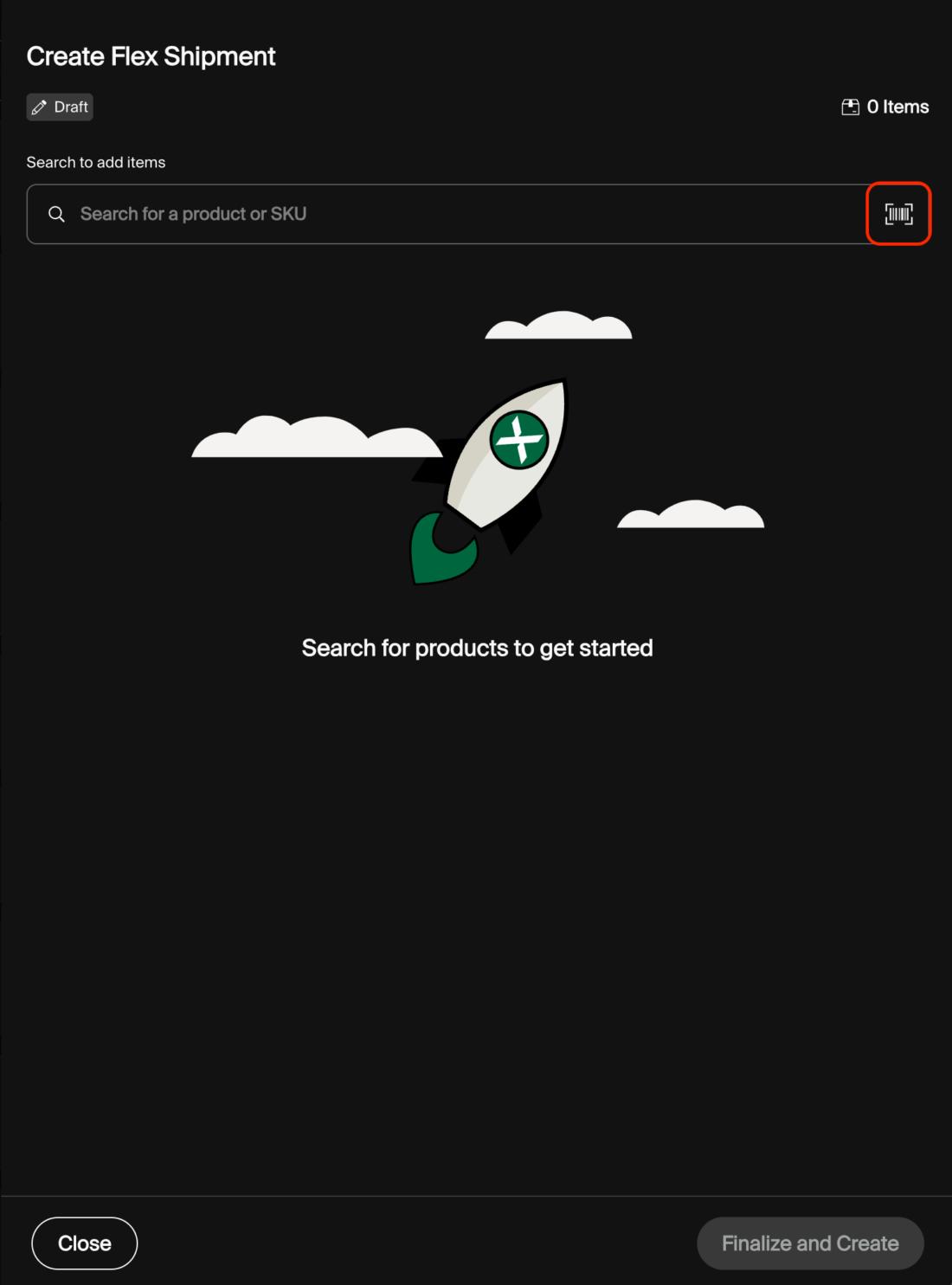
For more information about Flex, visit our Help Center.