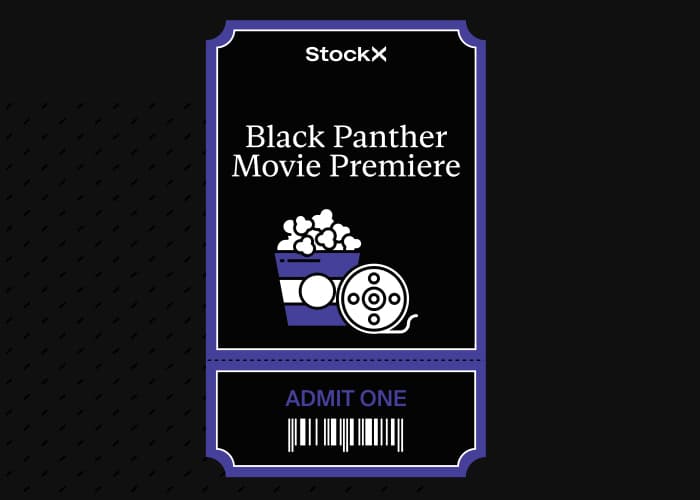We are excited to announce that two-step verification is now available for all users on StockX.
That’s right, the StockX platform continues to get safer and stronger with the addition of two-step verification. Once enabled, two-step verification requires you to enter a code on a trusted mobile device in addition to your StockX password at sign-in.
If you’re wondering why having more steps to sign-in is a good thing, the short answer is protection. We’re all human and sometimes don’t have the strongest passwords and that’s when two-step verification is a game changer. It enhances the protection of your StockX account, even if your password is ever compromised for whatever reason i.e. pet names.
The set-up is simple too. First, you will need to update your StockX app. Then all you need is a trustworthy phone that can receive SMS messages so you can enable your new two-step verification. If you have that, the rest is a breeze by just following these steps:
- Head to the Security tab under your account.
- Click “Turn On” to begin the two-step verification set-up.
- Input your cell phone number.
- We’ll send you a one-time code via SMS.
- Enter the code on the login screen.
- Remember to save the recovery code so you can still sign in if you don’t have access to a trusted device.
Once you’ve completed the steps, you’re good to go! Safe and secure shopping is at your fingertips and better than ever before.