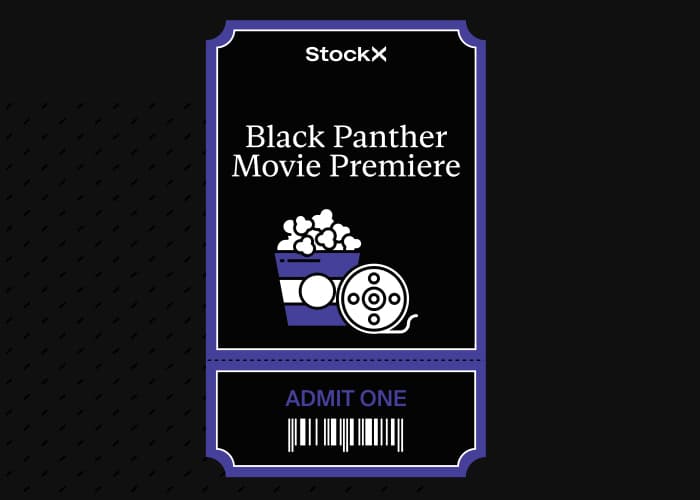Before filling out our Affidavit form, we do ask that you check with nearby neighbors to see if your package was accidentally delivered to the wrong address, or check with the front desk of your residential complex to see if they are holding your package.
Please note: You must reach out to StockX within 30 days of your tracking information saying “delivered” in order for us to initiate a claim for your package.
Additionally, StockX is not able to file a claim on every order. Examples of scenarios where StockX would not be able to file a claim include:
Forwarding Service
- If you used a Forwarding Service and the package was delivered to the address on file.
Taxes or Duties Refused
- If you refuse the package due to being asked to pay any additional taxes or duties at the time of delivery from the shipping carrier and the package becomes lost or abandoned as a result of the refusal.
Chargeback
- If you have filed a chargeback with your bank, PayPal, or financial institution, we will be unable to process your claims request until the chargeback has been dropped.
Fillable PDF Instructions
- Select the Affidavit based on your region.
- Download a PDF version of the document.
- Fill out the following 7 boxes on the Affidavit form:
- BOX 1: Type in your full first and last name.
- BOX 2: Type in the state you live in.
- BOX 3: Write in the shipping address where the package was to be delivered.
- BOX 4: Type in the date the tracking information shows your item was delivered in the following format: MM/DD/YYYY
- BOX 5: Type in the name of the shipping carrier StockX used to ship your item to you.
- BOX 6: Type in today’s date in the following format: MM/DD/YYYY
- BOX 7: Type in your full first and last name.
- Print a copy of the filled document.
- Sign your name on the Signature of Recipient line at the bottom of the document.
- Once the Affidavit has been completely filled out, scan or take a clear picture of the completed form, visit the Help page on StockX.com, press the Contact Us button to create a case and attach the PDF to the case attachments.
If you are unable to fill out the PDF digitally, please print the document and then neatly fill in the boxes with the above information.